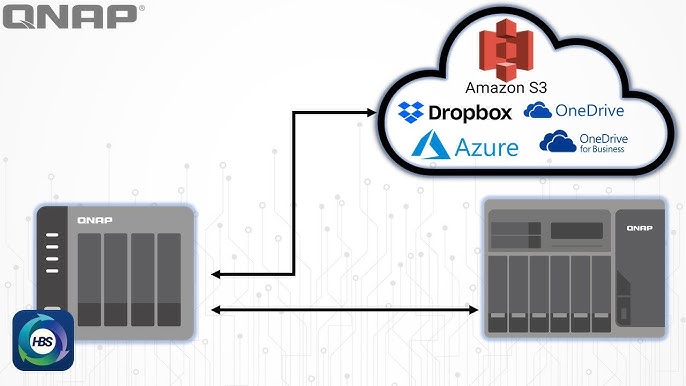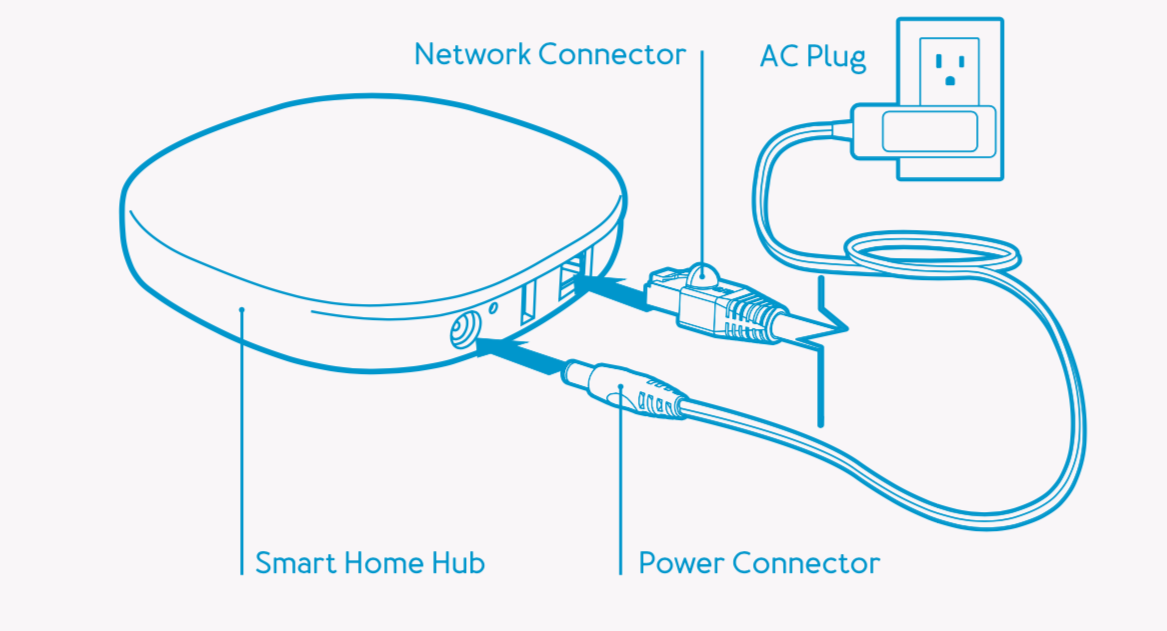
How to Set Up a Smart Home Hub: Ultimate Guide
Imagine walking into your home and having everything just the way you like it—lights dimmed, favorite music playing, and the thermostat set to the perfect temperature. Sounds dreamy, right?
This is the magic of a smart home hub. You’re probably curious about how to set one up and enjoy the seamless comfort it offers. In this guide, you’ll discover how easy and straightforward it is to transform your living space into a smart home sanctuary.
You’ll learn step-by-step how to connect and control all your smart devices effortlessly, making your home not just more convenient, but also a little bit more magical. Ready to take the leap into the future of home living? Let’s dive in and unlock the full potential of your smart home hub.
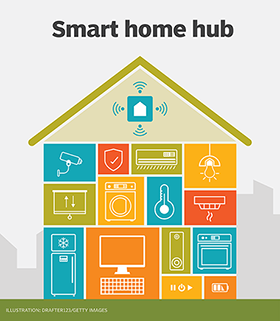
Choosing The Right Smart Home Hub
Smart home hubs must work with all your devices. This is called compatibility. Some hubs work with lights, locks, and thermostats. Others might not. Always check if the hub matches your devices. This ensures a smooth setup.
A hub should be easy to use. Look for simple apps and clear instructions. A good hub should set up quickly. It should also have a user-friendly interface. This makes controlling your home fun and simple.
Think about your budget. Some hubs are cheap, others are expensive. Price might depend on features. Decide what you need first. Then find a hub that fits your budget. This helps you spend wisely.
Essential Features To Look For
Smart home hubs should have voice control. It makes life easier. Devices listen to commands. You can talk to them. No need to use apps. Popular assistants are Alexa and Google Assistant. Choose a hub that supports them. It’s like magic! Speak and devices work. This is a must-have feature.
Automation helps tasks happen automatically. Smart hubs should support this. Set lights to turn on at night. Schedule coffee to brew in the morning. Make routines for daily tasks. Combine devices to work together. Automation saves time. It makes life simple. Find hubs with strong automation features.
Security is vital for smart homes. Privacy matters too. Choose hubs with strong protection. Encryption keeps data safe. Hubs should have security updates. Check privacy settings. Only trusted brands are good. Protect your home and data. Security must be a priority.
Preparing Your Home Network
Wi-Fi Requirementsare key for a smart home hub. Your Wi-Fi must be strong and stable. Ensure all devices have access. Check the speed and upgrade if needed. Use a password for safety. Keep it simple but secure.
Good router placementcan boost your signal. Place it in a central location. Avoid walls and metal objects. High spots work better. This helps signals reach every room.
Network security tipsprotect your home. Use strong passwords. Change them often. Update your router firmware. Enable network encryption. Turn off unused features. These steps keep your network safe.

Installing The Smart Home Hub
Choose a central spot in your home. This helps the hub reach all devices. Avoid placing it near metal objects. These can block the signal. Keep it away from microwaves and radios. They might cause interference. A high shelf can be a good spot. It keeps the hub safe and away from kids.
Plug the hub into a power outlet. Ensure it’s close to your Wi-Fi router. This helps with a strong connection. Use a good quality cable for power. Check if the hub has backup power options. This is useful during outages. Ensure the hub is not overloaded with too many devices.
Follow the instructions in the manual. Connect the hub to your Wi-Fi network. Use the app that comes with the hub. It guides you through the setup steps. Make sure the hub software is updated. Connect your smart devices one by one. Test each device to see if it works. If not, check your connections.
Connecting Devices To The Hub
Start by turning on the smart lights. Open the smart hub app. Tap on “Add Device”. Follow the steps to connect. Make sure the lights blink. This means they are ready. Pairing is complete when you see a confirmation.
Ensure the thermostat is powered on. Open the app on your phone. Tap “Add Device”. Follow the instructions for integration. Enter any codes if asked. Check if the thermostat shows on the app. Adjust settings as needed.
Set up the security camera in place. Power it on. Open the smart hub app. Tap “Add Device”. Follow the guide to connect. Ensure the camera view is clear. Test the camera through the app. Make sure it records.
Creating Automation Routines
Setting up a smart home hub simplifies daily routines. Connect devices for seamless control from one place. Enjoy hands-free automation and enhance your living experience effortlessly.
Setting Up Schedules
Schedules help your smart home work better. Set them for lights, alarms, or coffee makers. Use your hub’s app to create a schedule. Pick a time for each device to turn on or off. You can set daily or weekly schedules. This makes life easier and saves energy.
Creating Conditional Triggers
Conditional triggers make devices smarter. They only work when certain conditions are met. For example, lights turn on when it gets dark. Use sensors to detect conditions like motion or temperature. Connect these sensors to your smart hub. Set rules for each trigger. This way, devices respond to the environment.
Using Voice Commands
Voice commands control your devices with words. Speak to your hub using a smart speaker. Tell it to turn on lights or play music. It’s fun and easy. Make sure your hub understands your language. Practice simple commands. Soon, you’ll control your home with your voice.
Troubleshooting Common Issues
Setting up a smart home hub can encounter issues like connectivity problems or device recognition failures. Ensuring all devices are compatible and updating software may help resolve these issues efficiently. Rebooting the hub can also restore connections and improve performance.
Connectivity Problems
Smart home hubs often face connectivity issues. Check your Wi-Fi signal first. Weak signals cause trouble. Move the hub closer to the router. Ensure no walls block signals. Restart your router if needed. Sometimes, devices need a reset. Unplug them for 30 seconds. Plug them back in. This simple step solves many problems.
Device Compatibility
Not all devices work with all hubs. Always check device compatibilitybefore buying. Read the hub’s manual. It lists compatible devices. Some hubs need specific apps. Download the app for your device. Sometimes, updates fix compatibility issues. If a device doesn’t connect, check for updates.
Software Updates
Software updates are crucial. They fix bugs and improve performance. Always keep your hub’s software updated. Check for updates regularly. Use the hub’s settings menu. Click on software update. Follow the instructions. Updates may take time. Be patient. Your hub will work better after updates.

Enhancing Your Smart Home Setup
Adding devices makes your home smarter. Start with lights and plugs. These are easy to set up. Smart bulbs can change colors. Smart plugs can turn devices on and off. You control them with your phone. Make sure each device works with your hub. Check for compatibility before buying.
Third-party apps make your hub better. They offer more features. Some apps help with security. Others help with music and video. Check the app store for options. Read reviews to find the best ones. Be careful with your data privacy. Choose apps from trusted sources.
Keep your system ready for the future. Always update your devices. Updates bring new features. They also fix problems. Check for software updates often. Buy devices that support new technologies. This helps your system stay current. Plan for what you might add later.
Frequently Asked Questions
What Is A Smart Home Hub?
A smart home hub is a centralized device that connects and controls smart home devices. It allows seamless interaction between devices from different brands. By using a smart hub, you can automate routines, manage devices remotely, and enhance home security.
It’s essential for integrating various smart technologies in your home.
How Do I Choose The Right Smart Hub?
To choose the right smart hub, consider compatibility with your existing devices. Check for support with popular smart home ecosystems like Alexa, Google Home, or Apple HomeKit. Evaluate the hub’s features, ease of use, and any additional costs. Reading reviews and comparing specifications can also help make an informed decision.
Can I Set Up A Smart Hub Myself?
Yes, you can set up a smart hub yourself. Most smart hubs come with user-friendly guides and mobile apps for easy installation. Follow the manufacturer’s instructions to connect the hub to your Wi-Fi network and pair your smart devices. If needed, online tutorials and customer support can offer additional assistance.
Do Smart Hubs Work With All Smart Devices?
Not all smart hubs work with every smart device. Compatibility depends on the hub’s supported ecosystems and communication protocols like Zigbee, Z-Wave, or Bluetooth. Before purchasing, check the hub’s compatibility list. Some hubs may require additional bridges or adapters to connect with certain devices, ensuring seamless integration.
Conclusion
Setting up a smart home hub can simplify your life. It connects devices seamlessly. Control lights, thermostats, and security from one place. This setup enhances convenience and efficiency. Start with a compatible hub. Then, add your devices gradually. Ensure all devices support your chosen hub.
Follow the manufacturer’s instructions for a smooth setup. Troubleshoot common issues using online resources. Enjoy the comfort and control a smart home offers. It’s a worthwhile investment for tech enthusiasts. Embrace the future of home automation today. Make your living space smarter and more efficient with ease.
Read More:
- Noise‑Cancelling Headphones Comparison: Ultimate Guide
- Time Management Apps Compared: Boost Your Productivity
- Ai Chip Market Growth 2025: Unveiling Future Trends
- Best Cloud Storage Services 2025: Top Picks Revealed
- Essential Tech Gadgets for Digital Nomads: Must-Have Tools
- Vr Hardware Cost Analysis: Unlocking Budget Insights
- Top Productivity Tools for Remote Teams: Boost Efficiency
- Ergonomic Home Office Setup Tips: Boost Comfort & Productivity